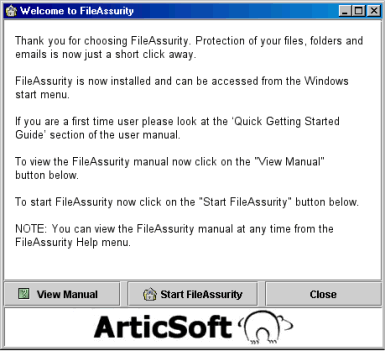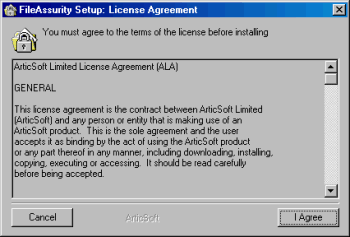
Installation
Running the Installation program
To run the installation program, double-click on setup.exe.
FileAssurity installation is quick and straight-forward. The following text describes the installation process.
Dialogs displayed during installation
1. License Agreement dialog. The License Agreement dialog displays the license terms available with the product.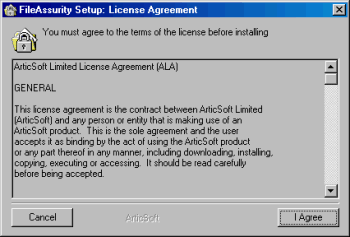
Select 'I Agree' to accept the terms of the license agreement and proceed with installation process, or 'Cancel' if you don't agree to the terms. If you wish to proceed with the installation of FileAssurity you must select 'I Agree'.
2. Installation dialog.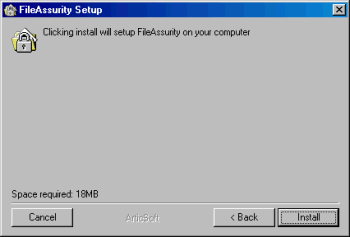
Clicking on 'Install' will install FileAssurity on your PC. If you want to cancel the installation process press 'Cancel'.
3. File extraction and installation progress dialog - shows the progress of installation.
4. Once installation has completed, the following dialog will display from where you can launch FileAssurity or view the product manual.